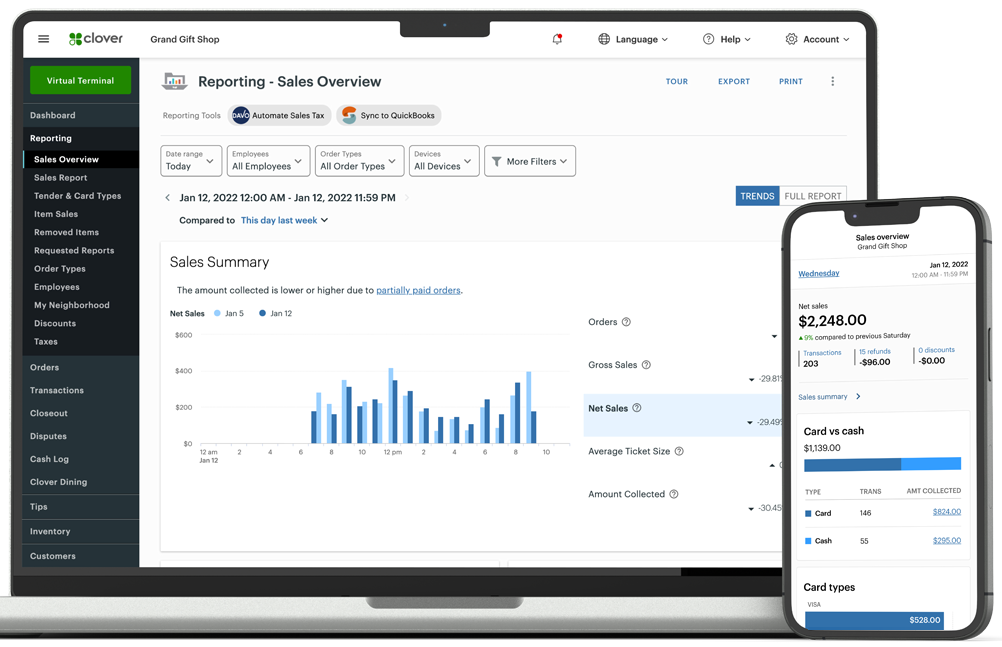Clover Go
Two Options for Handheld POS Devices
Flex and Flex Pocket are both designed to move with you, and collect payments on-the-go for your business. Supports contactless payments, enable tableside ordering, reduce wait lines, connect with other Clover devices and accessories, and handle daily business tasks.
The key difference: Flex prints receipts, while Flex Pocket offers only digital receipts.
Do Business Anywhere you go
Create fun, effective customer loyalty program in minutes to keep them coming back.
Rapid Deposit- Access available to your funds next day. Once available, use it anytime around the day, night, or weekends.
Customize the Flex as you see fit. Same power and versatility of our larger devices, and can be configured the way you need.
Clover Flex: Sleek, Dynamic, and Practical
Run your whole business or pair with other Clover devices to create a complete location solution with this handheld POS.
Power in palm of your hand with approx. 6" touchscreen, built-in printer/digital receipts, camera and barcode scanner for payments, tableside ordering and even inventory.
Swipe, dip, tap, and take contactless payments wherever you do business.
Clover Flex Pocket
Light Weight
Flex Pocket is 25% lighter than the original Flex and can easily be carried around in your hand, apron, or back pocket.
No Printer Needed
Streamline transactions with the slimmed down design of the printerless Flex Pocket, and send digital receipts via text, SMS, or email.
Track and Manage Your Business
Inventory Management
Assign categories, labels, modifiers and variants to keep your inventory current and organized.
Employee Management & Performance
Run reports to see how your employees are performing, manage schedules and timesheets, and set permission levels to keep track of your team.
Monitor Sales
Access 24/7 from a computer or mobile to track your sales and what’s most important to your business.
Build better relationships with customer loyalty
Build better relationships with your customer. Build a list of your customers when collecting payment and grow sales.
Reward your loyal customers by enrolling them into rewards(loyalty) program so they keep coming back.
Thinking more about boosting sales?
Establish PROMO codes seasonally, on public holidays, new item promo, or randomly just because you feel like having one.
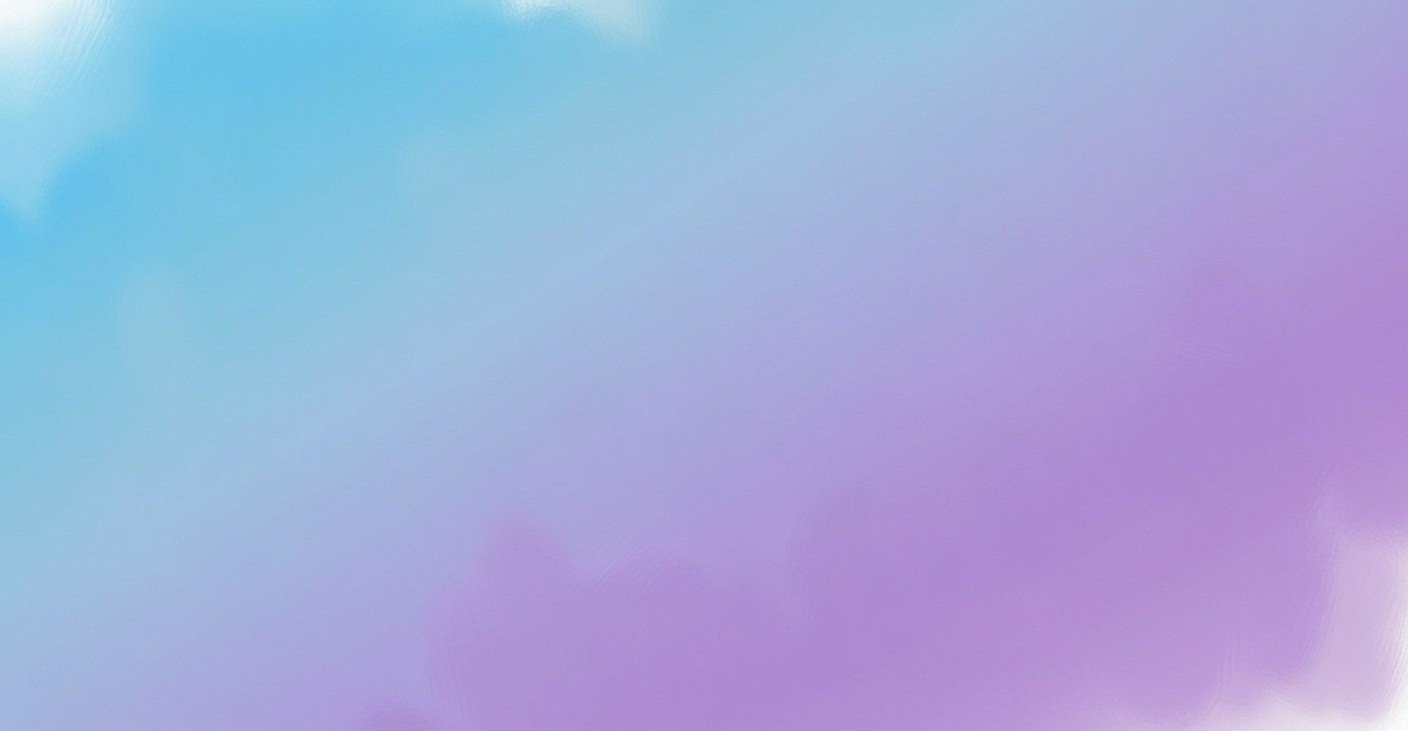
Applications & Tools to streamline your operations
Clover POS enables the Clover App Market that has 200+ Apps to solve your business needs and thrive at your goals. Employ basic applications for payroll, timestamp, rewards & loyalty as well as 3rd party integrations like QuickBooks
Leverage management tools, streamline payments, and boost efficiency all with exceptional experience
Smart Tech
Unbox, Follow Instructions, Power it on, Connect to internet, Load Receipt Paper, Activate your account, and Collect payments
Simple Setup
Clover’s all-in-one POS solution is designed to fit your business—be it a restaurant, fashion store, or pet grooming service on the go
Versatile Use
Get expert help anytime with 24/7 support that keeps your business operations intact
24/7 Customer Support
Attributions at very bottom